The New Zealand-based Xero Accounting Software commands such a significant market share across the world. It’s a great tool for professionals who are into bookkeeping and want extensive 24/7 support anywhere, anytime. With a web-based accounting system such as Xero, small and fast-growing businesses can make a lot out of it. But like every other application, there are Advantages and Disadvantages of Xero Accounting Software. Here are some of the reasons why Xero deserves praise and where it falls short.
Xero is a 3rd party cloud-based accounting software designed for small, medium, and large-scale businesses. Xero Accounting Platform is based on (Software as a Service) SaaS model and is sold as a subscription. The cloud-based accounting software has made it to 180+ countries successfully.
The New Zealand-made Xero accounting services offer a 30-day free trial, robust features, and many different ways to simplify bookkeeping. Its features include automatic bank feeds, invoicing, accounts payable, expense claims, fixed asset depreciation, purchase orders, bank reconciliations, and standard business and management reporting. Commonly known as the affordable professional-level accounting software for small businesses,’ Xero reached over 2 Million subscribed users in 2019.
Also Read:
Pros and cons of Freshbooks accounting software
Quickbooks Online Pros and Cons
No matter how small or large your business is, what’s more, important is that you have all of your company’s financial management in order. Besides satisfying the customers, you also need to make sure that employees are also at ease with reports, payroll, invoices, and other typical business concerns. That’s why the Xero Accounting Online service came into existence. Here are some Advantages and Disadvantages of Xero Accounting Software, making it a favourite among 2 Millions+ users.
Xero Cloud-based Accounting service comes in an affordable price range with a three-tier pricing system. The best part is that tis service doesn't add up hidden fees or costs whatsoever. Xero accounting software has some of the best prices on offer to accounting professionals depending on their business needs and the organisation's size. Xero Pricing Plan comes in a Starter, Standard, and Premium subscription, which are $20, $30, and $40 a month, respectively.
Xero Accounting Starter Plan
Xero Accounting Standard Plan
Xero Accounting Premium Plan
View all Xero Pricing Plans here.
Multiple Currency Conversion is one of the best advantages of Xero Accounting Software. This reason is why Xero Accounting service is accepted globally. You don’t need to worry about converting any of the currency yourself as there’s an automated converter built-in to sort your troubles out. So, if your company processes bills in Australian Dollars, Xero Software converts the currency automatically into US Dollars.
Now importing bank statements is easy as you don’t have to do it manually. Xero accounting software leaps another mile and outcompetes other accounting tools as it gives you liberty to configure a bank feed into Xero. Automated feeds and conversion helps you reach more accuracy and faster results. Time is what valued more in every organization.
User-friendliness is one of the most prominent advantages of Xero Accounting Software. On the plus side, the automated features just add further complements. It’s super easy to learn accounting basics, as many users have discovered that even without an in-depth accounting knowledge. Xero is easy to use and configure. All of the terminologies in Xero Accounting Software are easy to follow, and there are plenty of tutorials to learn in case you run into trouble.
Check the latest Xero Tutorial Videos here.
As a cloud-based accounting software, Xero is accessible literally from any device. All you need is an internet connection and your login details. This feature is one of the most desired among professionals. You can work remotely on the Xero Accounting Tool.
You are free to work from anywhere, especially when you have movement restrictions such as lockdown or work-from-home. You can view transactions, account details, and balances sitting anywhere in the world. You can work while travelling, while on vacation, without any risks of data loss.
Xero stands out in the race of professional accounting tools. However, it also comes with integrated support to around 700 Apps and addons to make the operations smoother. You can get optional addons with every plan worth $4 to $7 a month to extend your capabilities and manage many of your business processes through one platform.
Xero can connect with CRM software, eCommerce, inventory, HR, point of sale, payments, and many other apps on the market. Some of the most notable integrations in the Xero marketplace are Shopify, Hubdoc, Zapier, Square, Stripe, Vend, and Squarespace.
Unfortunately, there are some Xero Limitations users have reported about lately. From bank transactions reconciliation to restricted contacts lists, these shortcomings have crept their way into this accounting platform.
Pricing doesn’t often bother the users; however, people expect more in terms of services for what they pay for the starter and standard versions. The starter plan is affordable at only $20 a month, but there are Xero Limitations seeking attention. Five quotes and invoices, five bills, and 20 reconciliation transactions mean that this accounting tool is still not a viable option for many businesses. Also, the Premium plan seems more burdening as it grows with additional unlocked features. Many other accounting services & tools have advanced features, and they all have a relatively low price.
The Time Tracking feature is one of the most notable features of bookkeeping software. Xero lacks this feature in its starter and standard plans. This means freelancers, entrepreneurs, new businesses, or even the growing ones won’t be able to use this feature in this accounting solution. On the contrary, other accounting systems such as FreshBooks, Zoho Books, QBO include time tracking features in their most basic or secondary level plans.
A limited reconciliation feature against a bank statement is a commonly faced limitation of Xero Accounting software. An item is considered reconciled once it matches the bank transaction. Lack of option to close out a month and double-check transactions are also the prominent reasons why many users still prefer Quickbooks Online over Xero.
The Xero Online Accounting Software may support recurring invoices, but it lacks automatic recurring payments. If you know, You can manually set up recurring payments within Stripe or some other payment gateway. One of the common Xero limitations is that even if you do set the payments to recurring, it will not mark your invoices paid until you reconcile the transactions.
The Bottom Line:
It’s always good to look into the Advantages and Disadvantages of Xero Accounting Software before investing in any of its plans. Considering a few good factors might save you both money and time. How old is your company, how much you have to rely on bookkeeping software, and your basic needs? The cost comes lastly and must be well-invested when it comes to limited use. To get further information, connect to Xero customer support Team and crack the deal.
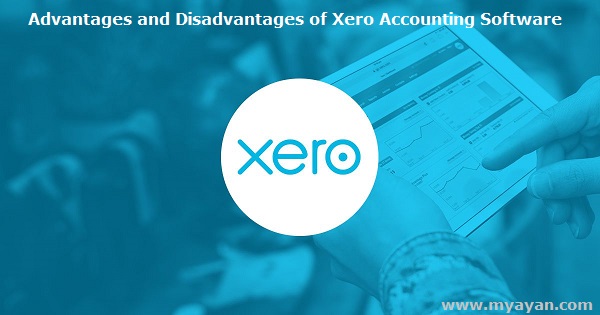
Xero allows you to manage your company's finances from anywhere globally with a mobile application. Xero helps you create infinite efficiencies by trimming down the time it takes you to enter your business finances manually.
Pros: Our goal is to be the number one email marketing agency by providing you with the best service and support that you deserve. Our clients can have unlimited users in any of our pricing plans, as well as inventory management. All subscription levels come with complete reporting. Automated billing and transaction capture. Double-entry accounting. Cons: There is no live customer care. There are restrictions on bills and invoices with the starter plan.
Xero is cloud-based accounting software with advanced capabilities, unlimited users, 700 integrations, and numerous reports. In addition, Xero gets thanks to its flexibility and mobility as a cloud platform.
Xero has a lot of accessibility features. It's a single program with three different price levels: Starter, Standard, and Premium.
1. Ease of Use
2. Simultaneous Reporting.
3. Multi-Currency support.
4. Invoicing support.
5. All round security.