From an ideal and budget-friendly business solution to risks and security concerns, Zoom conference app is making most of the news. The advantages and disadvantages of Zoom App lay its business benefits and the latest pitfalls. Why zoom app for business is a reliable option? How does zoom conferencing work and what are its limitations?
Zoom App for Business is solidly recommended by professionals from around the globe. Some reasons suffice for why this application has received so much appreciation in the past are spoken of highly by its users. Why Zoom stands out the rest of its counterparts are the best audio and video transfer rate, quality, and instant sharing tools.
Cutting an enterprise’s costs to a minimum, Zoom conference app bundles up multiple functions into one and renders in on your screen. Besides just HD video /audio quality over the wire, full-screen view, simultaneous screen sharing, cloud service, group messaging, whiteboarding, and partner integration are some commendable features of Zoom app for the takeaway.
Customers from around the world rated this application as the best communication tool for conducting virtual business meetings and webinars. Zoom App for Personal Use comes at zero cost which seems the finest fit for small business firms and entrepreneurs.
When you are about to use Zoom conference app for business purposes, you can look up for its beneficial uses that also come as resource-savers and simplifying workflow. Time to find out what these advantages of zoom conferencing app are.
Zoom is super easy to use – just download, click it, set it up, and you are off and running. This is one of the easiest pieces of video conferencing solution business could ever deploy. It works right off the bat, and it is a breeze for anyone to connect over Zoom and talk to a remote colleague or customer.
Zoom connects easily across desktops, mobile devices, and room systems to seamlessly bring together various departments, offices, and remote participants. With an intuitive user-interface, quickness of joining rooms, and ease of screen sharing, Zoom is undeniably simple for everyone to use.
What is more intriguing is that, despite being simple to use, Zoom provides all the enterprise-level features that make webinars, online training, video conferences, and virtual meetings far more engaging, and interactive. Even better, whether you are in a small, medium, or large room, it is the same consistent, remarkable experience.
You can connect to a virtual meeting via desktop, laptop, & mobile devices like seamlessly. Zoom conferencing app is compatible with every device that’s used in business to date. Zoom app is a cross-platform conferencing tool that is capable of running on Windows, Mac, Linux, iOS, and Android operating systems. The developer team also extends its features by adding Zoom Rooms (a simple way to video-enabling your conference room).
Furthermore, Zoom appliances help you out with setting up virtual meetings and conferences in a way more simplified manner than any other application.
The application is free for personal use for small business that sets it apart from the rest of the conferencing apps that are heavily pricey. It's pricing for business enterprises, on the other hand, seems bearable and doesn’t seem to burden on users. If you compare your original expenses covered for business trips, one-to-one meetings, and utilities, it’s easy to spot the difference. You can get the price chart here for your further information.
Zoom App Pricing Chart
You don’t have to worry about space to start a virtual meeting anymore. Zoom in and join other participants from anywhere you want. This communication app hands you right-on solutions to carry out important business meetings lets you move freely without any hassles. Zoom ensures your work is as productive as before whether you are travelling or staying at home.
Handling 100 participants simultaneously zoom offers an agile environment for business meetings and webinars. Since your data is backed up at cloud servers, you don’t have to worry much about low-bandwidth. That said, a maximum of 100 participants can screen-share and conduct a fruitful conversation from a remote location.
Zoom conferencing is not just restricted to webinars and virtual meetings. Participants can communicate anytime through live chats in the middle of the conversation. So, whenever there is a need to share your personal opinion or put a query, participants can shoot it right away using the chat tool.
Zoom conferencing has inarguably reached its peak by expanding services to the business healthcare, and education sectors. The application has become the first choice for every small and highly reputed organization because of its expandable and flexible service. Although it seems a perfect solution for your business needs, a few limitations seemed to have emerged out as the concerning disadvantages of zoom app.
In a recently published review, a user has reported bad service by the customer service department. A service representative may take 2 to 3 days to reach you with a suggestive solution. This limitation is acknowledgeable at times when you have no other options to carry out your work with rising demand for video conferencing methods. Every sector relies on the Zoom application and it’s quite acceptable why there is a delay in service.
Early in April of 2020, a report published in the Indian News Media revealed that hackers used the corona crisis to target remote workers. A group of hackers zoom-bombed hacking user-passwords and took over the virtual meetings. Hackers then allegedly posted offensive/obscene content to disrupt the business.
In another incident, Deccan Herald has reported about over 500k Zoom users’ data being sold over Darkweb. This incident has sparked concerns among National Security Agencies in many countries posing questions on the user privacy policy and data encryption methods followed to protect user-data.
Luckily, the developer team has rolled out a number of strict measures to handle and eliminate Zoom Security issues as expected.
If Zoom Conference Security Risks are not taken care of on time, the developing company may face an economic backlash by losing a huge amount of users simultaneously. Indian Home Ministry and Standard Chartered Bank have already instructed employees to ban the use of zoom app for official use.
Besides being accused of selling user data to Facebook, zoom conferencing app has also been reported to be linked to Chinese servers hence failing to come up with a contingency for geofencing practices. Zoom CEO Eric Yuan admitted to mistakenly routing calls via Chinese Server sue to network congestion. This may also compromise Americans' data as China, too, has faced some high-profile security issues lately.
Winding up Safely:
As of now, it would be difficult to bring any conclusive status of Zoom conferencing app too soon. Given the skyrocketed number of users (from 10 million- Dec 2019 to 200 million -March 2020), giving up on this app would not be a great idea either. To ensure your safety, stop using features like screen sharing and make your conversation private.
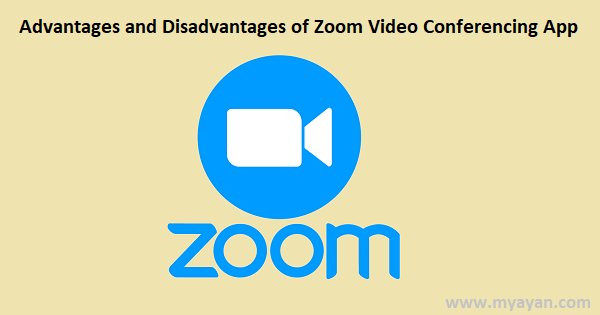
Mute audio and disable video by default, avoid screen sharing, keep your conversation private. Never access a suspicious website in your browser running in the background.
Zoombombing to refers to intrusive activities by cybercriminals that interrupt the ongoing zoom meetings. Hackers break in the middle of a conference place obscene/offensive content on the user's screen. Many users connected via zoom have reported this issue lately.
Zoom for personal use is free of cost, however, for an enterprise setup, it's available at $14.99/month/meeting host. This package outweighs the free version enabling you to save your session on the cloud storage and letting you connect with 100 participants simultaneously.
As reported by news sources, Zoom Application has faced some serious allegations of Security breach and data misuse. Rerouting calls through Chinese servers is one of the concerns lately reported. This has put thousands of user's personal information at risk.
To Terminate your Zoom Account, Visit Zoom.us and head to My Account and follow this path. Account Management>>Account Profile >>Terminate My Account. Finally, click Yes to confirm to terminate your Zoom account.