5 Advantages of Wi-Fi Calling:
5 Disadvantages of Wi-Fi Calling:
Most smartphones these days are enabled with a WiFi calling feature. The feature is a bonus as you can switch to WiFi calling in areas with poor reception. It’s a powerful tool indeed which lets you make calls without any hassles. Yet, there are some limitations of this feature that go hand-in-hand. If you are a business owner planning to shift your communication to a wireless network, consider the Advantages and Disadvantages of WiFi Calling first.
You can send messages or place a video or audio call to the users using a WiFi internet connection. It’s beneficial to reside in an area with poor cell service where rampant call drops or interrupted connections. The best you can curb this problem is to connect to a WiFi network in places like subways and stations.
You can find WiFi hotspots in many public places these days to let you connect on the go. Given the benefits of WiFi calling, many companies are now adapting to this technology to conduct their businesses through VoIP apps such as Zoom, Slack, Skype, and Hangouts.
A WiFi network uses a broadband internet connection to make or receive HD Voice or video calls over the phone. You don’t need to pay extra except for the internet services monthly, half-yearly, or annually. Connecting through WiFi is your best option to place international calls and save money on your monthly bills.
Communication is everything, be it in personal life or Business purposes. SO, why should bad reception hinder your communication? There are numerous Advantages of Wi-Fi Calling when it comes to considering outdoor factors such as limited cell reception or living underground.
Compared to traditional calls, WiFi Calling is relatively faster and error-free. You can connect to the recipient without having to waste your time. This is one of the notable benefits of WiFi Calling, especially in emergencies. If you have issues with cellphone reception, you can turn your WiFi hotspot on and connect your call instantly to send your message.
The broadband connection usually comes with higher bandwidth with support to multiple simultaneous connections. On the other hand, WiFi connection works almost everywhere, whether in an underground tunnel or basement of your building. It’s also easy to connect your device from anywhere inside the house using a WiFi extender to ensure your connectivity remains in full swing.
Even if there’s no network or call drop issues in your area, you may never know the issues at the receiver’s end. This means you are still unsure of the quality of signals or voice calls. On the contrary, VoWiFi is, or WiFi calling enables you to enjoy better quality as the communication takes place over an internet connection.
Search for an app on Google Play Store, and you’ll see tons of options to get your things done. One of the possible advantages of WiFi calling is you don’t have to install additional apps to place calls. Everyone uses messenger apps to communicate, and that’s just about what you need to make video or voice calls almost anywhere. It’s an excellent deal-breaker for users with micro-businesses with 4-5 employees in the company.
Your phone’s battery may drain faster while travelling as the cell phone antenna searches for the nearest tower to piggyback the network. This problem may be more intense when roaming charges vary from state to state. On the other hand, WiFi calling lets you save on your battery power without affecting its longevity. Be it a voice or video call over data; the transmission is carried out through the internet.
Even though the technology is seamless and more reliable, it has similar drawbacks to traditional calling. With connection drop and the poor signal being the top ones, you may also come across some major disadvantages of WiFi calling.
Public WiFi hotspots are often laden with network overload due to multiple connections, which deteriorates the network speed. It’s pretty common to experience poor connectivity at hotels, Airports, Colleges/Universities, stadiums or even libraries. A poor connection may also result in more connection drops and poor audio and video quality.
You need to have a smartphone with a built-in WiFi calling ability to be able to use data to connect to users. If you are running an outdated version of Android or iPhone, your device may not have this feature built-in. On the other hand, you may also need to make sure whether the carrier provides these features or not.
Data prices vary from nation-to-nation which may add an extra burden on your wallet if you reside in a country mainly in Sub-Saharan Africa. You will likely pay more for data consumption in Equatorial Guinea, Falkland Islands, Saint Helena, São Tomé and Príncipe, and Malawi. Considering the given circumstances, it's best in your interest to settle for a traditional calling system as you have to pay from $25 to $50 for 1GB of data.
Most carriers such as AT&T, Verizon, Short, and T-Mobile support Wi-Fi calling in the US/. However, if you are travelling in foreign countries, your Wi-Fi contacting services may not work effectively in other countries. At times, you may have to deal with data limitations or network restrictions on foreign land.
Since the broadband device is installed at a location within the building, you may not have the same speed or bandwidth in every corner of your office or apartment. This means you are bound to stay close to the WiFi hotspot to be able to use maximum bandwidth. Given that physical hindrances affect signal strength, much of the problem may emanate from the building itself.
Conclusion on Pros and Cons of WiFi Calling
WiFi calling service is newer, cheaper, and more reliable compared to its counterpart. This technology is expected to change the picture drastically as people shift to it for personal and business use. Understanding the Pros and cons of WiFi Calling technology, you may have an idea as to what needs to be done to rectify the possible problems at your as well as operator’s end.
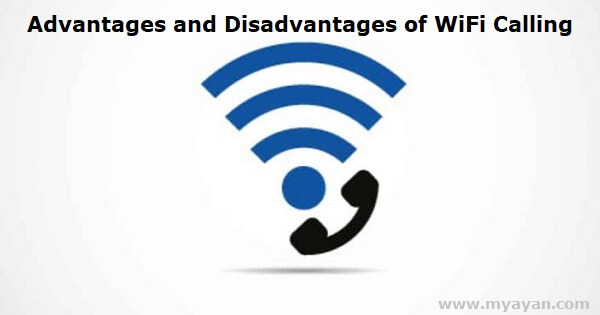
Wi-Fi calling is handy for a variety of reasons. First, it allows you to communicate from the most remote places if an internet connection is available, including in the middle of the woods or your basement. That implies you can make voice calls and send messages whether you're inside, outside, or even underground.
Keeping the Wi-Fi calling On when there is no mobile phone coverage but sufficient wireless signals will help preserve your phone's battery charge. If you have no or minimal mobile phone signal, consider shutting off your cellular connection.
Wi-Fi Calling extends the area of LTE Voice by including Wi-Fi networks. Remember, instead of using your iPhone's cellular network to make phone calls, as was previously the case, LTE Voice uses your internet connection to improve call quality. It's fantastic news for those who have poor cellular reception at home.
Even though your data is transmitted over possibly unsecured Wi-Fi networks, Wi-Fi calling is typically secure. It's safe because the phone company generally encrypts your voice data. Voice-over-Wi-Fi apps that circumvent your mobile carrier may or may not be encrypted.